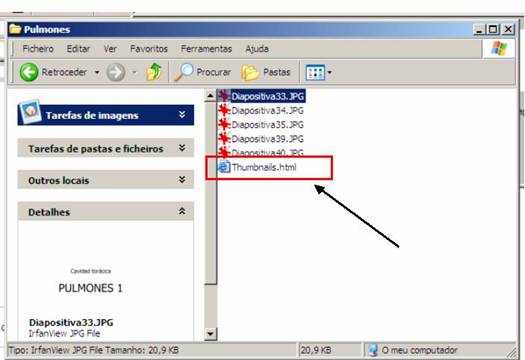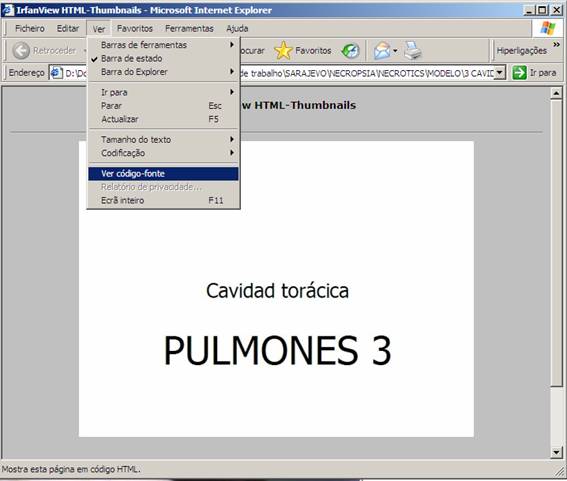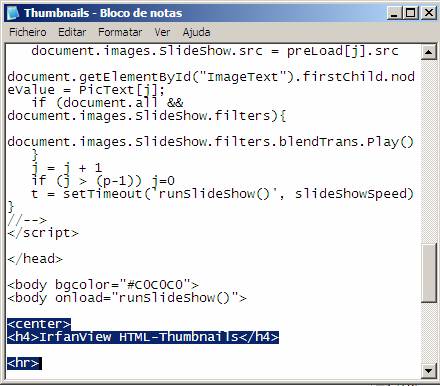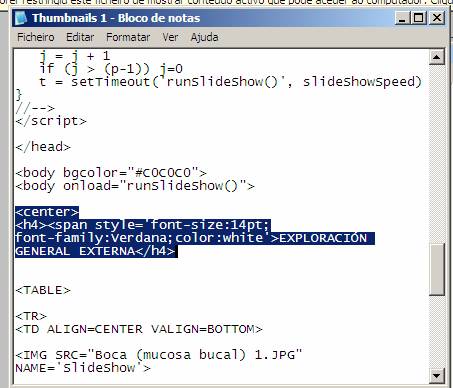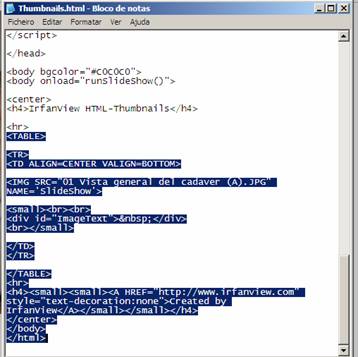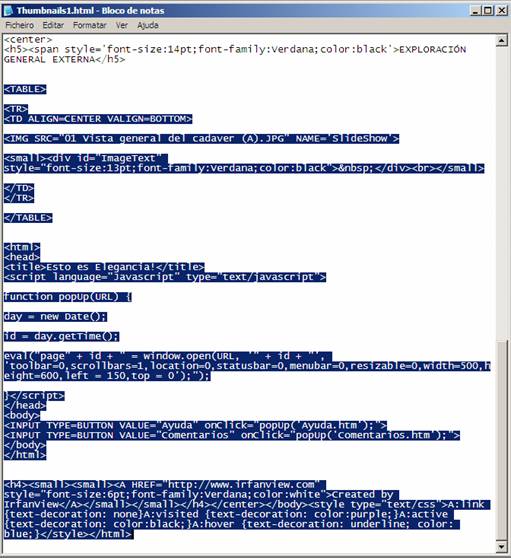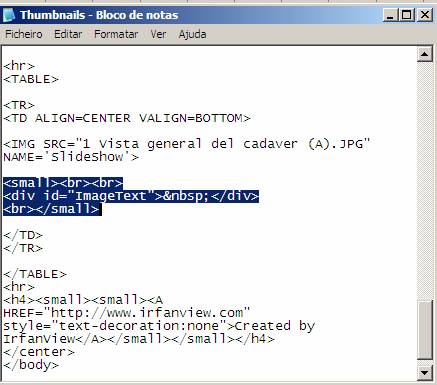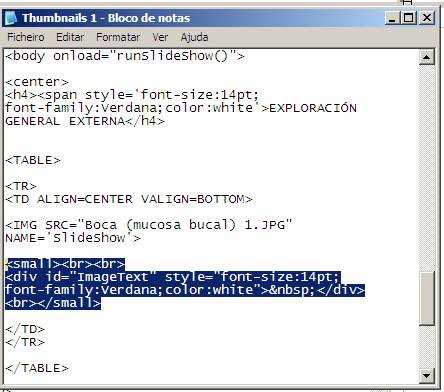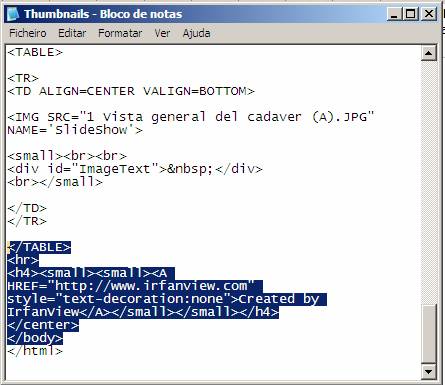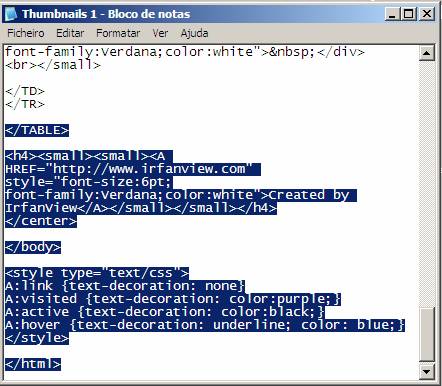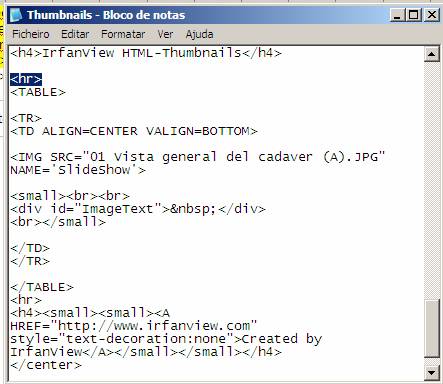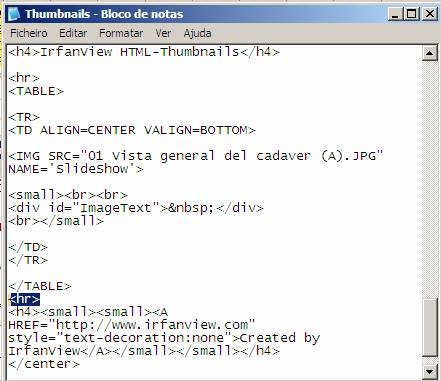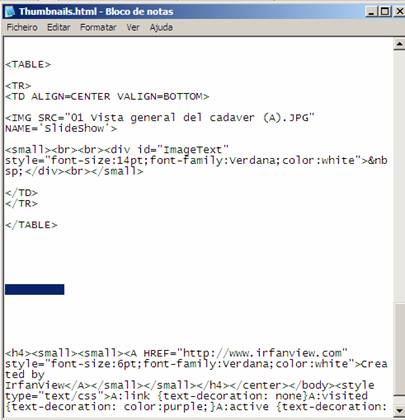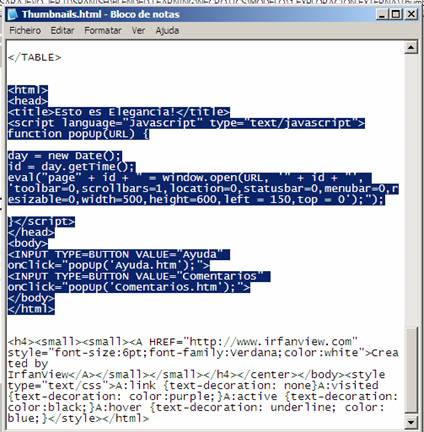Obligatory
modification of the CREATED InfanView® Slideshow
|
|||
|
1.- Open the folder that contains the pictures
and the HTML document where the slideshow is (“Thumbnails”). |
|||
|
|
|||
|
2.- For any changes we should enter the HTML
code of the slideshow. To do so we should open the “Thumbnails” file with the
Internet Explorer browser and once opened click on the option on the upper
menu “See>See HTML Source Code”. |
|||
|
|
|||
|
A very confusing text will
appear (don’t be scared J) which is the HTML code of the document. |
|||
|
Replace or add the NEW
code to the OLD code (4 steps) |
|||
|
1.- CHANGE THE UPPER
TITLES OF THE SLIDESHOW -Replace the code marked
in blue on the right with the code on the right (you can find the code below).
In our example we replace the “IrfanView HTML-
Thumbnails” with “EXPLORACIÓN GENERAL EXTERNA” (External General
Exploration). |
|||
|
CÓDIGO A ELIMINAR |
CÓDIGO A COLOCAR |
||
|
|
|
||
|
<h4><span style='font-size:14pt; font-family:Verdana;color:black'>EXPLORACIÓN GENERAL
EXTERNA</h4> |
|||
|
SUMMARY (TO SEE STEP BY STEP
GO TO NUMBER 2) Erase everything below the
<TABLE> tag (marked in blue on the left picture) and paste the following
code (marked in blueon the right picture): |
|||
|
|
|
||
|
<TABLE> <TR> <TD ALIGN=CENTER VALIGN=BOTTOM> <IMG SRC="01 Vista general <small><div id="ImageText"
style="font-size:13pt;font-family:Verdana;color:black"> </div><br></small> </TD> </TR> </TABLE> <html> <head> <title> CODE TO INSERT ON THE HELP AND
COMENTARY BUTTONS </title> <script language="Javascript"
type="text/javascript"> function popUp(URL) { day = new Date(); id = day.getTime(); eval("page"
+ id + " = window.open(URL, '" + id +
"',
'toolbar=0,scrollbars=1,location=0,statusbar=0,menubar=0,resizable=0,width=500,height=600,left
= 150,top = 0');"); }</script> </head> <body> <INPUT TYPE=BUTTON VALUE="Ayuda"
onClick="popUp('Ayuda.htm');"> <INPUT TYPE=BUTTON VALUE="Comentarios"
onClick="popUp('Comentarios.htm');"> </body> </html> <h4><small><small><A HREF="http://www.irfanview.com"
style="font-size:6pt;font-family:Verdana;color:white">Created by
IrfanView</A></small></small></h4></center></body><style type="text/css">A:link
{text-decoration: none}A:visited {text-decoration: color:purple;}A:active
{text-decoration: color:black;}A:hover
{text-decoration: underline; color:
blue;}</style></html> |
|||
STEP BY STEP
|
|||
|
2.- CHANGE THE SIZE AND
COLOUR OF THE INFERIOR IMAGE NAME ON THE SLIDESHOW - Replace the code marked
in blue on the right with the code on the right (you can find the code below). |
|||
|
CÓDIGO A ELIMINAR |
CÓDIGO A COLOCAR |
||
|
|
|
||
|
<TR> <TD ALIGN=CENTER
VALIGN=BOTTOM> <IMG SRC="Boca
(mucosa bucal) 1.JPG" NAME='SlideShow'> <small><br> <div id="ImageText" style="font-size:14pt; font-family:Verdana;color:white"> </div> <br></small> </TD> </TR> |
|||
|
3.- CHange the look and
size of the final credits. Replace the text with this one. |
|||
|
CÓDIGO A ELIMINAR |
CÓDIGO A COLOCAR |
||
|
|
|
||
|
</TABLE> <h4><small><small><A
HREF="http://www.irfanview.com" style="font-size:6pt; font-family:Verdana;color:white">Created
by IrfanView</A></small></small></h4> </center> </body> <style type="text/css"> A:link
{text-decoration: none} A:visited
{text-decoration: color:purple;} A:active
{text-decoration: color:black;} A:hover
{text-decoration: underline; color: blue;} </style> </html> |
|||
|
4.- Take out the horizontal lines. Erase
the codes marked in blue on the pictures below (the two <hr>) |
|||
|
|
|
||
|
|
|
||
|
5.- Finally insert the “HELP” and “COMENTARIES” buttons
at the end. In order to do this you should
copy the following code (in yellow) and insert it between the code </TABLE>
and the code <h4><small> which
is at the end of the document. |
|||
|
|
|
||
|
<html> <head> <title>CODE TO INSERT ON THE HELP
AND COMENTARY BUTTONS</title> <script language="Javascript"
type="text/javascript"> function popUp(URL)
{ day = new Date(); id = day.getTime(); eval("page" + id + " = window.open(URL,
'" + id + "',
'toolbar=0,scrollbars=1,location=0,statusbar=0,menubar=0,resizable=0,width=500,height=600,left
= 150,top = 0');"); }</script> </head> <body> <INPUT TYPE=BUTTON VALUE="Ayuda" onClick="popUp('Ayuda.htm');"> <INPUT TYPE=BUTTON VALUE="Comentarios" onClick="popUp('Comentarios.htm');"> </body> </html> |
|||