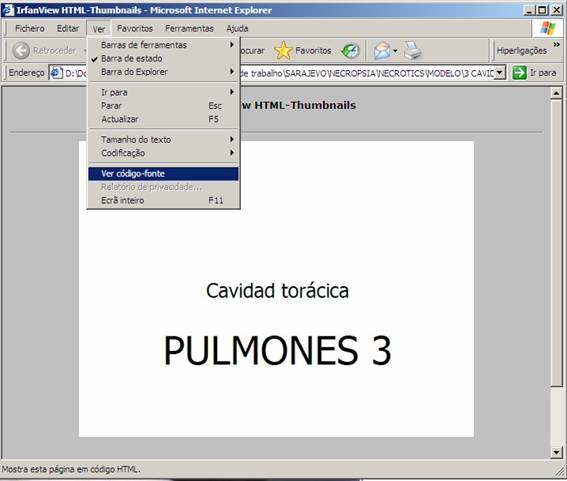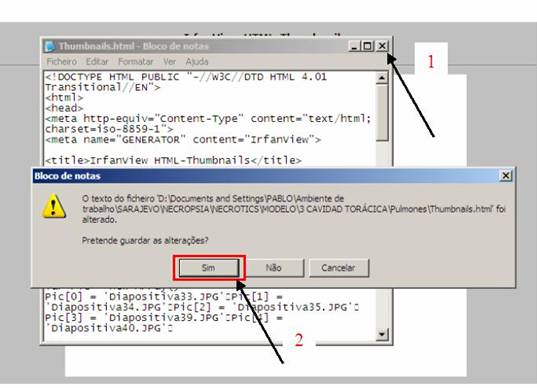|
ACTIVATION OF THE LINKS WHEN PASSING
THE MOUSE CURSOR OVER THEM |
|
1- For any changes we
should enter the HTML code of the slideshow. To do so we should open the
“Thumbnails” file with the Internet Explorer browser and once opened click on
the option on the upper menu “See>See HTML Source Code”. |
|
|
|
A very confusing text will
appear (don’t be scared J) which is the HTML code of the document. |
|
Go to the end of the HTML code
and add (for example under the word </body>) and add there the code below: <style type="text/css"> A:link {text-decoration: none} A:visited {text-decoration: color:purple;} A:active {text-decoration: color:black;} A:hover {text-decoration: underline; color:
blue;} </style> |
|
Finally close the document
(1) and when it asks if you want to save the changes choose the Yes option (2). |
|
|
|
Done. The links will now be activated when you pass the
mouse over them. |