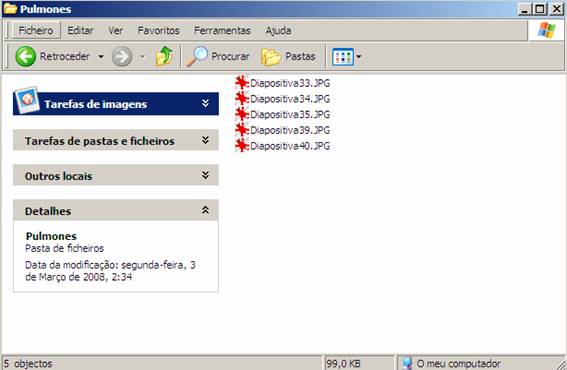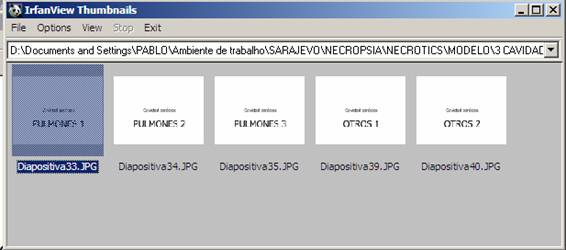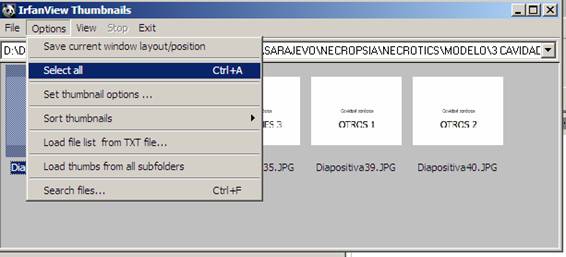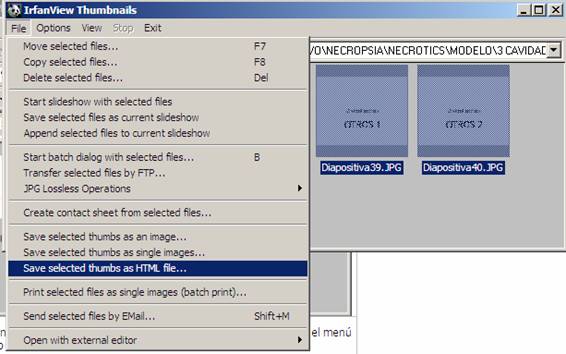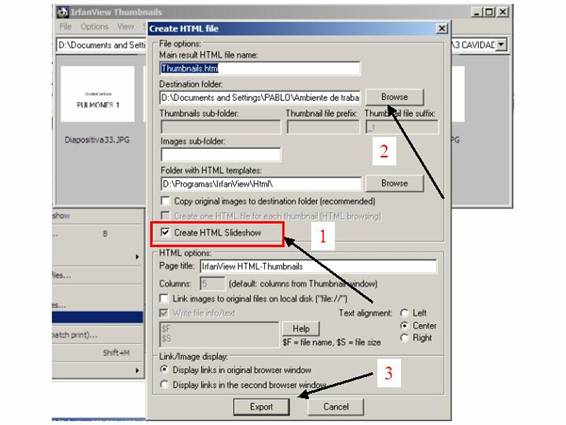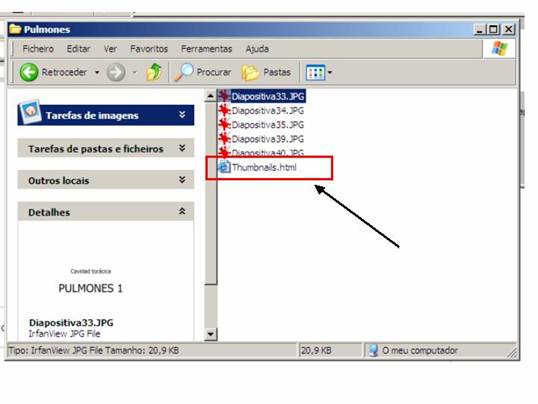Picture Slideshow with
InfanView®
|
|
1.- All
the pictures that we want to be seen as a slideshow should be on the same
folder and, VERY IMPORTANT, with its definitive name. In our example it will
be the Lungs (Pulmones) folder that contains 5
pictures. |
|
|
|
2.- Open whichever picture
with InfanView® program and then press the T key
(of total) of our keyboard and we should get something like this. |
|
|
|
3.- In the
superior menu select “Options > Select all”. |
|
|
|
4.- Then again on the superior menu, select the “File
> Save selected thumbs as HTML file” option and a menu similar to the one
on the image should appear. |
|
|
|
In this menu certify
yourself that the “Create HTML Slideshow” box is selected (1) and remember to
select the button “Browse” (2) and indicate the FOLDER WHERE THE IMAGES ARE
(of our “Pulmones” example). To finish click on the
Export button (3). |
|
|
|
The following should
happen: in that same folder (Lungs) there will be a file named Thumbnais.html
that when open will present on the screen the 5 pictures as a slideshow at predetermined
intervals. |
|
|