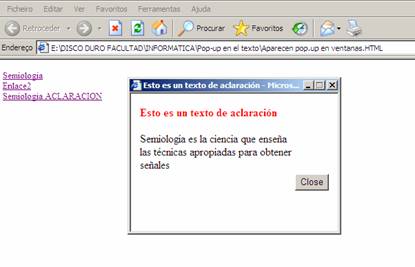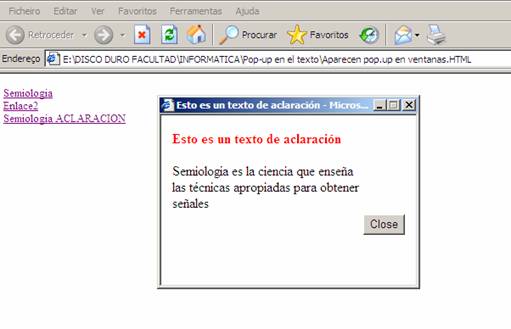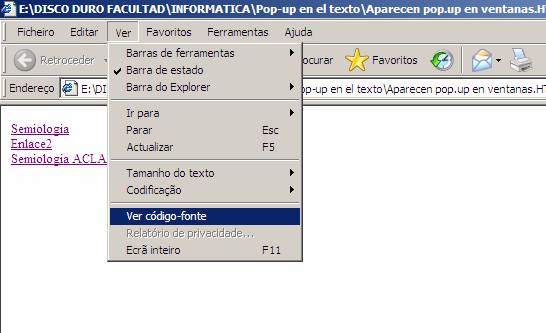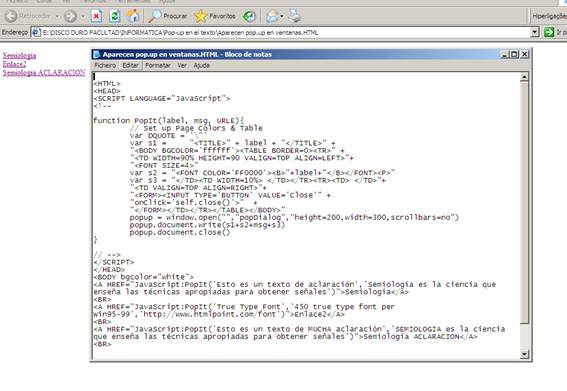Create the text POP-UPS on a webpage
|
|
|
|
|
|
1.- Activate the funtion (i think). For that you should insert
the nextcode at the end of the HTML code of the
webpage your using. |
|
|
<HEAD> <SCRIPT
LANGUAGE="JavaScript"> <!-- function PopIt(label, msg, URLE){ // Set up Page Colors &
Table var DQUOTE = '\"' var s1 = "<TITLE>" + label +
"</TITLE>" + "<BODY BGCOLOR='ffffff'><TABLE
BORDER=0><TR>" + "<TD WIDTH=90% HEIGHT=90 VALIGN=TOP
ALIGN=LEFT>"+ "<FONT SIZE=4>" var s2 = "<FONT
COLOR='FF0000'><B>"+label+"</B></FONT><P>" var s3 =
"</TD><TD WIDTH=10%>
</TD></TR><TR><TD> </TD>"+ "<TD VALIGN=TOP ALIGN=RIGHT>"+ "<FORM><INPUT TYPE='BUTTON'
VALUE='Close'" +
"onClick='self.close()'>"
+ "</FORM></TD></TR></TABLE></BODY>" popup = window.open("","popDialog","height=200,width=300,scrollbars=no") popup.document.write(s1+s2+msg+s3) popup.document.close() } // --> </SCRIPT> </HEAD> |
|
|
2.- Once active, you should insert bellow a model text for basis. For exemple this could do: <BODY bgcolor="white"> <A HREF="JavaScript:PopIt('
This is a explanation text ','Semiology is the
science that teaches the appropriate techniques to obtain signals')">Semiology</A> </body> |
|
|
3.- With this text a
pop-up of this kind will appear: |
|
|
|
|
|
4.- Now with this as a model you can save the changes
on the HTML archive. |
|
|
5.- Now you can open the Word program and change the
place of the Word associated to the pop-up and put it wherever you like in
the document. 6.- ATENTION: to modify the Word (the title or the
text) you should do it on HTML code as the Word program don’t let you do it. You
have to save the document your working on as html, open it on Internet
Explorer and then ask to see the HTML code. There you can change the pop-up
window and save the changes. |
|
|
|
|
|
|
|